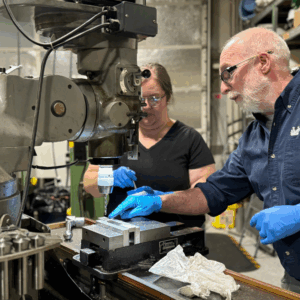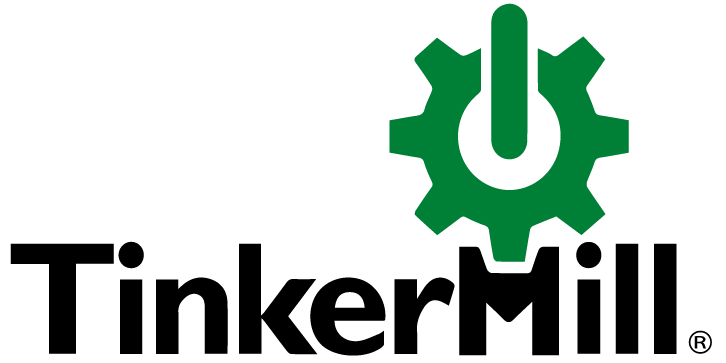Membership Adjustments & Cancellations
How to Make Adjustments
- To add bundle members to your Household, Nonprofit, or Corporate Membership, please have the person you would like to add complete the membership agreement at the link here: https://waiver.fr/p-HwXpy
- To pause or cancel your membership, please read more below and complete the form at the button.
- To update your payment method, remove a bundle member, change your membership level, or anything else, please email membership@tinkermill.org
Pauses & Cancellations
While of course we would love all our members to stay part of our community, life does sometimes have other plans. If you need to take a break from TinkerMill, or if you are moving too far from our MakerSpace, pausing or cancelling your membership is easy. Please read the options below, and complete the form linked at the provided button.
#1. PAUSE: You can pause your membership for up to three months. If you give us a specific date, we can restart your auto payments and reactivate your key fob, Slack, and TM Google account.
#2. CANCEL You can cancel your membership and sign back up via our website at tinkermill.org/membership when you are ready to join again. Simply indicate you’re a returning member on the agreement form. We can reactivate your key fob, Slack, and TM Google account when you pay and sign back up.
*Reactivation is a manual process and requires staff to turn back on – please be aware that your requested restart date will be within 72 hours of your requested date for both pauses & cancellations. Please plan accordingly.
**There is no need to return your key fob even if you are permanently cancelling.
***If you are away for more than two years, you will need to reattend a New Member Orientation.
*PLEASE MAKE NOTE*
Cancellations are a manual process and can take up to 72 hours to process. Please plan accordingly.
Refunds: Please make note we can only offer refunds due to clerical errors and cannot process refunds after renewals have passed otherwise. We also cannot offer refunds or pauses for any annual memberships.